Using step-ca for certificate provisioning in the homelab
So what is step-ca? It is an open-source Certificate Authority (CA) that can be self-hosted. Step-ca supports provisioning TLS certificates using the ACME protocol. It pairs well with cert-manager using step-issuer, meaning you get certificate provisioning for services in Kubernetes fully automated.
Since any client supporting ACME is covered, Proxmox hosts can request certificates from step-ca if you expose it outside of the Kubernetes cluster.
In this post I’ll briefly go through some of my own setup, configuration and experience of using step-ca with Kubernetes and Proxmox.
Installation
Past this point, step-ca and step-certificates are interchangeable, step-certificates is the name of the server component.
Step-certificates and step-issuer can be installed into a Kubernetes cluster using their helm charts. I won’t cover the process of installing and configuring step-certificates and step-issuer in full, the documentation on GitHub already cover this. You use the step cli and the step ca command to generate the initial configuration for step-certificates.
This is probably the most time-consuming step of the process. Making the installation repeatable and converting it to IaC that can be deployed using something like ArgoCD is going to take some time. Read the docs thoroughly.
Past this point I’ll assume you have a functioning step-certificates installation in your Kubernetes cluster.
Certificate provisioning
Download the Root CA certificate from step-certificates after the installation:
kubectl get secrets -n <namespace> <step-certificates-certs-secret> -o jsonpath='{.data.root_ca\.crt}' > root_ca.crt
Keep this handy, we’ll use it in the next sections.
Kubernetes
This requires the chart
smallstep/step-certificatesto be installed.
Once everything is installed and configured correctly, you can define a
StepClusterIssuer. In this case I have one predefined named step-issuer.
This is an excerpt of the values.yaml I use with the step-issuer Helm chart:
stepClusterIssuer:
create: true
caUrl: https://<step-certificates-service-name>.<namespace>.svc.cluster.local
# Base64 encoded root_ca.crt downloaded previously
caBundle: <Base64 encoded root_ca.crt>
provisioner:
# To get these values, see: https://github.com/smallstep/step-issuer?tab=readme-ov-file#3-configure-step-issuer
kid: "<kid>"
name: "<mail>"
passwordRef:
# Defined in the step-certificates helm installation
namespace: <namespace>
name: <step-certificates-provisioner-password-secret-name>
key: <password>
There is an official sample for a StepClusterIssuer here showing more realistic values.
With a StepClusterIssuer installed, you can now update the Ingress resources that are going
to be exposed over HTTPS.
Below is an excerpt of the Ingress definition in values.yaml I use with the Grafana helm chart:
I don’t recommend using
.localas a TLD, even internally. This is just what I used early on and has not been changed since.
ingress:
enabled: true
hosts:
- grafana.local
annotations:
# Sets the issuer of the TLS certificate to be the step-issuer
cert-manager.io/issuer-group: certmanager.step.sm
cert-manager.io/issuer-kind: StepClusterIssuer
cert-manager.io/issuer: step-issuer
# Enable TLS for the given domain and provide the name of
# the secret which will contain the certifcate
tls:
- hosts:
- grafana.local
secretName: grafana-tls-cert
Fetching the certificates.cert-manager.io for Grafana now provides the certificate
issued by step-certificates:
kubectl get certificates -n grafana -o wide
NAME READY SECRET ISSUER STATUS AGE
grafana-tls-cert True grafana-tls-cert step-issuer Certificate is up to date and has not expired 7d5h
Add the previously downloaded root_ca.crt to the CA certificates of the devices
which are going to access your services using HTTPS.
If everything is correct you’ll see that the certificate is one provisioned by your own internal CA (in my case its named “Homelab”):
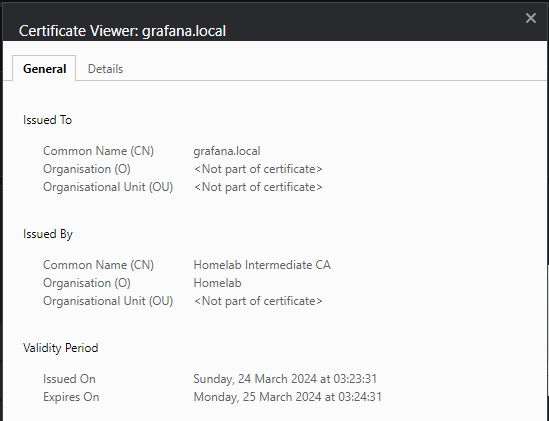
Proxmox
This requires the step-certificates Service to be of type LoadBalancer and given a domain name outside of Kubernetes. Exposing the service using an Ingress will not work when using ACME. This requires that you run something like MetalLB.
Proxmox also supports using ACME to request TLS certificates for its web UI
and REST API (the pveproxy service). I’m using the HTTP-01 challenge plugin to
automate this. The steps detailed in the guide for Let’s Encrypt works for step-certificates
as well when using the 2) Custom option listed in the ACME examples guide.
Prerequisites
- The step-certificates root CA certificate is loaded into the CA bundle of the Proxmox host
- Port
80is not in use on the Proxmox host and can be reached by the step-certificates deployment
Process visualized
This is how the certificate provisioning will occur:
sequenceDiagram
pve-host->>step-certificates: Request certificate
step-certificates->>pve-host: Return token as part of HTTP-01 challenge
pve-host->>pve-host: Start web-server on port 80 and serve token
pve-host->>step-certificates: HTTP-01 challenge ready to be verified
step-certificates->>pve-host: Verify the HTTP-01 challenge
step-certificates->>pve-host: Issue certificate
pve-host->>pve-host: Load TLS certificate
pve-host->>pve-host: Stop web-server on port 80
pve-host->>pve-host: Restart pveproxy service
Ansible
These are snippets from the Ansible playbook I use for automating the process. Everything here is contained within a role.
Import the homelab root CA certificate:
# tasks/install_step_ca_root_certificate.yaml
- name: Copy CA root certificate into correct directory
template:
src: templates/step_ca_root.crt.j2
dest: "{{ step_ca_root_certificate_path }}"
- name: Reload CA certificates
command: update-ca-certificates
Register the ACME account:
# tasks/setup_acme_account.yaml
- name: Check if ACME account already exists
shell: pvenode acme account list | grep {{ step_ca_acme_name }}
ignore_errors: true
register: acme_exists_cmd
- name: Add ACME account
command: pvenode acme account register {{ step_ca_acme_name }} {{ step_ca_contact_mail }} --directory {{ step_ca_url }}
when: acme_exists_cmd.rc == 1
- name: Add ACME config
command: pvenode config set --acme domains={{ domain }}
- name: Order a certificate
command: pvenode acme cert order --force
- name: Restart pveproxy service
systemd:
name: pveproxy
state: restarted
Redirect incoming traffic to port 8006 from port 443 using the following iptables rule:
This is to avoid having to append port
8006at the end of the URL. Will only work when the correct domain is used for accessing the Proxmox host.
# tasks/add_port_mapping_for_web_ui.yaml
- name: Add iptables-persistent package to ensure rules are persistent after reboot
apt:
name: iptables-persistent
state: present
# This port mapping ensures that Proxmox UI is exposed
# on port 443 by port forwarding to 8006. When ACME certs
# are setup this means the URL no longer requires expicit
# port at the end.
- name: Add iptables port forwarding from port 443 to port 8006
iptables:
# Ensures that only traffic destined
# for the domain of the pve node is
# handled by this rule, otherwise all
# traffic out on port 443 for the VMs
# sharing the interface vmbr0 will be
# affected and no traffic over TLS will
# resolve to the correct CA bundle.
destination: "{{ domain }}"
table: nat
chain: PREROUTING
in_interface: vmbr0
protocol: tcp
match: tcp
destination_port: '443'
jump: REDIRECT
to_ports: '8006'
comment: Redirect secure web traffic to default web-ui of Proxmox
The vars used:
# vars/main.yaml
step_ca_root_certificate_path: /usr/local/share/ca-certificates/homelab_ca.crt
step_ca_url: https://<step-certificates-domain>/acme/acme/directory
step_ca_acme_name: <acme-account-name>
step_ca_contact_mail: <mail-address>
domain: <domain>
Tying it all together:
# tasks/main.yaml
- import_tasks: install_step_ca_root_certificate.yaml
- import_tasks: setup_acme_account.yaml
- import_tasks: add_port_mapping_for_web_ui.yaml
Proxmox hosts will now do periodic certificate renewals automatically:
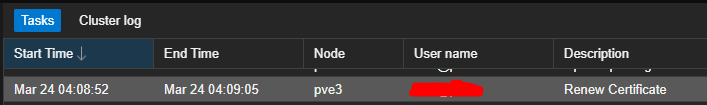
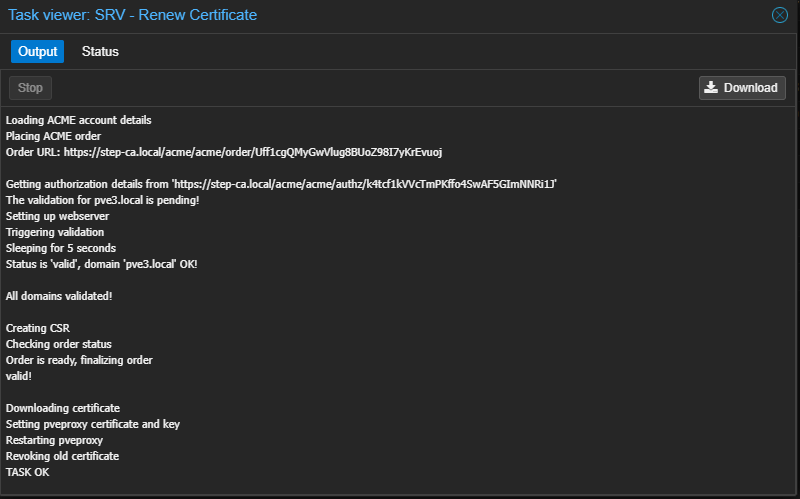
Inspecting the certificate of the Proxmox host using the web ui now gives a valid TLS certificate with the same CA issuer as before (“Homelab”):
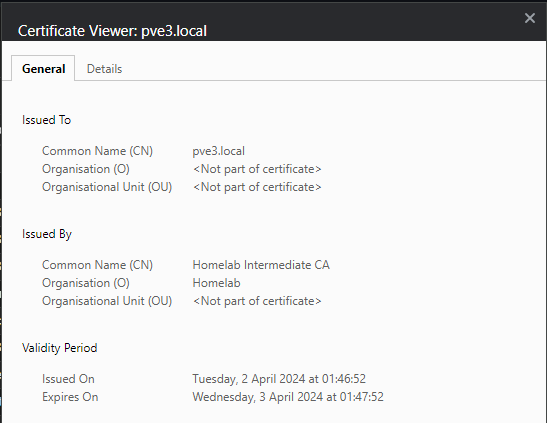
Summary
I’ve been running step-ca for around 1.5 years at this point. Its been great once I got past the initial bootstrapping process. The greatest benefit is that any internal service I run in the homelab which supports ACME can have certificate provisioning automated.
I recently converted the Helm installation of step-certificates to an ArgoCD app, and while it took some time, extracting the configuration of the existing installation and placing it into Sealed Secrets worked quite well since most of the configuration can be loaded from secrets (see this line in the step-certificates helm chart). Doing the same for step-issuer was fairly easy when comparing the two.
All things considered step-ca has been rock-solid for as long as I have ran it and I’m quite pleased with it.